Here’s a quick tip for new iPhone or iPad users. You can get your iPhone to display the remaining percentage of battery life next to the battery icon. With the default battery icon, it’s pretty hard to tell exactly how much battery is left on your device. This makes it dead simple.
This is what is looks like on my iPhone, running iOS 5.1.1:

How do you turn it on? Simple. Open the Settings app on the iPhone.

Click on General.

Click on Usage. Then set the Battery Usage toggle to On. You’ll see the remaining battery percentage be added to the top right corner of your screen. Easy!
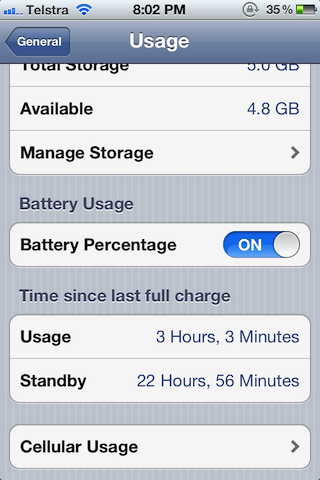
This tip works on the iPhone and the iPad from iOS 3 and up.
Unfortunately, for some reason Apple hasn’t enabled this for the iPod Touch. There are options if you’re willing to modify the iPod Touch firmware or jailbreak it, but these aren’t supported by Apple and I really can’t recommend them for non-technical users.